READ GREAT WALL INJECTOR DATA FLOW
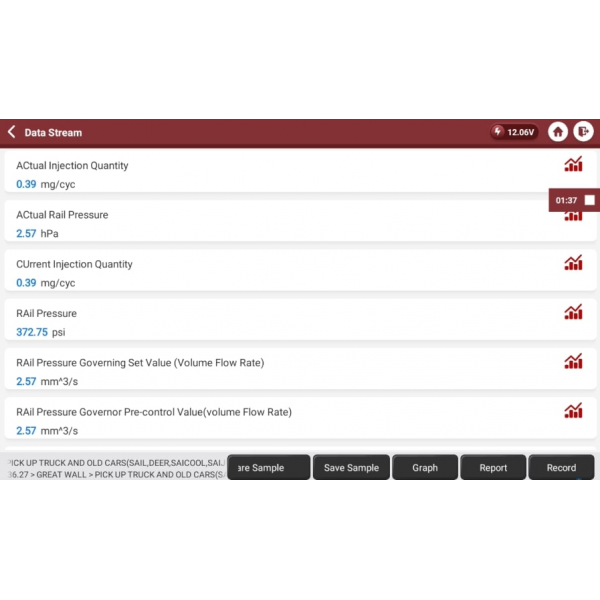
Tool:Great Wall Function: Injector Data Stream Reading Supported Devices: THINKCAR Comprehensive Diagnostic Tools The steps are as follows:
1. Click 'Diagnostics'2. Choose 'GWM' software under the Chinese section.
Great Wall Injector Data Stream Reading
Tool:Great Wall
Function:Injector Data Stream Reading
Supported Devices: THINKCAR Comprehensive Diagnostic Tools
Steps are as follows:
1. Click 'Diagnostics'

2. Choose 'GWM' software under the Chinese section.

3. 'GREAT WALL'. select

4. Choose the car model according to your car.

5. 'Select System Selection.

6. 'Select ECM (Engine Control Module)..

7. Choose the engine model according to your car.

8. Select the 'Read Data Stream' option.

9. Read the notification and click 'OK'.

10. Select the items that need to be read.

11. Click 'OK'.

12. Reading the data stream.

Aynı Kategoriden
- Differences Between Saildiag Diagnostic Device and Dimsport New Trasdata ECU/TCU Programming Tool
- Differences Between KT200 II and AlienTech KESS v3 Ecu Programming Tools
- Differences Between KT200 II and Magic Flex Ecu Programming Tool
- KT200 ECU Programming Device: Power and Performance in the Automotive World
- What is SID321 ECU Unlocking Device (Key Start Emulator)?






 All Categories
All Categories
Yorumlar
Yorum Yazın