Arduino Camera Module (OV7670) Features
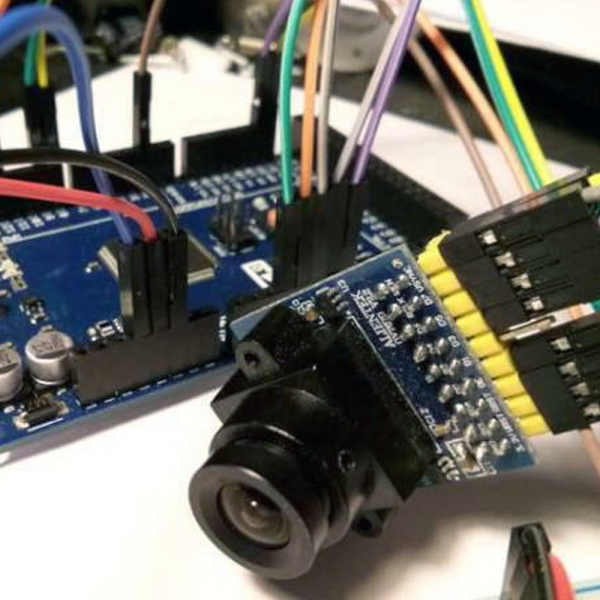
Arduino Camera Module (OV7670) is a product for robots, electronic cars, image processing and many other electronic devices. It is an ideal solution for your electronic software projects.
The interface of the camera module is quite challenging, because of the large number of pins and the complex wiring patterns to execute the application. The wire used in these modules is also very important. Because the length of the wire and the choice of wire can greatly improve the image quality.
The digital cameras we use today not only capture good images, but also analyze what they see.
It has been widely used in Robotics, Artificial Intelligence, Machine Learning, etc.
General Specifications of Arduino Camera Module
- Optical size 1/5 inch
- Resolution 0.3 megapixels 640x 480 VGA
- Optical size 1/6'
- Facing angle 25 degrees
- Sensitivity 1.3 V
- Signal to noise ratio 46 dB
- Dynamic range 52 dB
- Operating temperature -30 +70 degrees
- Regulator onboard, only single 3.3 V supply not required
- High quality F1.8 /8 mm lens
- High sensitivity for low light operation
- Low operating voltage for embedded portable applications
- Standard SCCB interface compatible with 12C interface
- Image support VGA, QVGA, QQVGA, QQVGA, CIF, QCIF, QQCIF
Camera OV7670 operates on 3.3V, so it is very important to avoid Arduino that outputs 5V on their output GPIO pins.
Programming the Arduino starts with including the necessary library for the OV7670. After configuring the Arduino, the camera also needs to be configured. To initialize the camera we only have the option to change the recording values.
Arduino Camera Module Handsjacking Signals;
VSYNC: Vertical Sync Output - Low during frame
HREF: Horizontal Reference - High during active pixels of the row
PCLK: Pixel Clock Output - Free running clock.
DO- D7: 8-bit YUV/RGB Video Component Digital Output
PWDN: Power Reduction Mode Selection - Normal mode and power reduction mode
XCLK: System Clock Input
RESET: Reset Signal
RESET: Reset Signal
The Arduino Camera Module is a camera module that you can activate with peace of mind once the use and installation is completed. It is quite affordable compared to the market. But there are some precautions that you should know before you start using the Arduino Camera Module. We will try to convey them for you by listing the items below.
Precautions to Take When Using the OV7670
Try not to use wires or jumpers as short as possible.
Avoid loose contact with the pins on the Arduino or OV7670
You need to be careful when making connections, as a large number of wires will cause a short circuit.
Use the Level Shifter if the UNO outputs 5 V to the GPIO.
Use 3.3 V input as excess voltage, as this may damage the OV7670 module.
Aynı Kategoriden
- Differences Between Saildiag Diagnostic Device and Dimsport New Trasdata ECU/TCU Programming Tool
- Differences Between KT200 II and AlienTech KESS v3 Ecu Programming Tools
- Differences Between KT200 II and Magic Flex Ecu Programming Tool
- KT200 ECU Programming Device: Power and Performance in the Automotive World
- What is SID321 ECU Unlocking Device (Key Start Emulator)?






 All Categories
All Categories
Yorumlar
Yorum Yazın